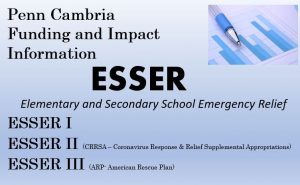Batteries used in present-day laptops across the industry have logic built into them so that when the cell voltage in the battery drops below a certain threshold the battery becomes unusable for safety reasons. This is what is referred to as deep discharge.
To mitigate deep discharge on new laptops, Dynabook ships laptops in what is referred to as battery disconnect mode. When the user applies AC power for the first time and powers the laptop on, the battery disconnect mode is disabled automatically. Conversely the laptop can be put back into battery disconnect mode at any time by enabling this feature by the user to prolong storage life of the laptop/battery.
STORING A LAPTOP
After storing a laptop for several months without charging or applying AC power, the battery can reach a deep discharge state and cannot be recharged. This is a safety feature of the battery and is being used by the PC industry.
If the laptop must be stored for a long period of time, such as a school break or when necessary for business purposes, charge the battery to 80% and then place the laptop in battery disconnect mode before storing.
BATTERY DISCONNECT MODE
Many Dynabook business laptops use battery disconnect mode to minimize battery drain during storage. Battery disconnect mode reduces the battery drain when the laptop is turned off and stored.
ENABLING BATTERY DISCONNECT MODE
Perform the following steps to enable battery disconnect mode.
Ensure the battery is charged to 80% capacity.
Press and hold the SHIFT key while clicking the Shutdown option in Windows to perform a full shutdown. Enter the BIOS Setup Utility by pressing and holding down F2 at power ON.
- Select Advanced
- Select System Configuration
- Select Battery Disconnect mode, then select Yes to enable it
- Remove AC power if plugged in
- Select F10 and select Yes to Save and Exit
NOTE: You can test if Battery Disconnect mode is enabled by pressing the power button when the laptop is not connected to AC Power. The laptop will not turn on when battery disconnect is enabled, until AC power is connected and the laptop is turned ON.
DISABLING BATTERY DISCONNECT MODE
Battery disconnect mode is disabled automatically when the AC adapter is connected and the laptop is turned ON.